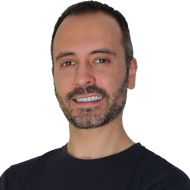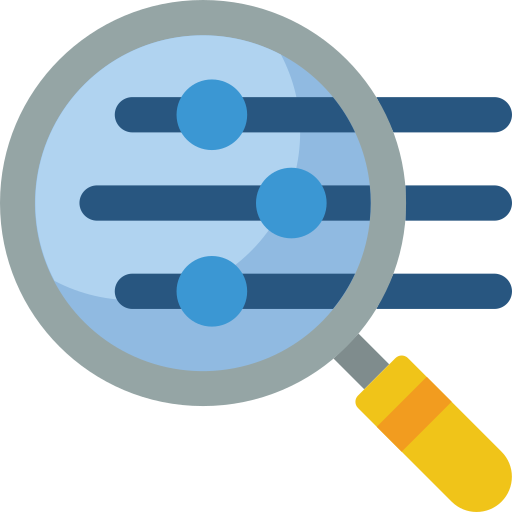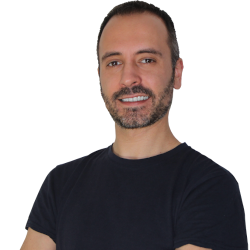In this article, we’ll be comparing two prop firms, OneUp Trader and UProfit.
Let’s look at all details.
Prop Firms General Details
In this first table, we compare the year where each prop firm was founded, where their offices are located, and how much balance you can get to trade after scaling (when applicable).
| Prop Firm Details | OneUp Trader | UProfit |
|---|---|---|
| Year Founded | 2017 | 2019 |
| Offices Location | Delaware, USA | Texas, USA |
| Maximum Balance | $250,000 | $200,000 |
| Keep First Profits | $10,000 | $15,000 |
OneUp Trader is 8 years old. It was founded in 2017, earlier than UProfit which was founded in 2019 and is 6 years old.
Instruments
Here’s a list of all instruments supported by OneUp Trader and UProfit. I divided the list into three parts to show CFDs , Futures, and Crypto products.
Here's the list for CFDs:| Instruments CFDs | OneUp Trader | UProfit |
|---|---|---|
| Forex | ||
| Indices | ||
| Metals | ||
| Commodities | ||
| Stocks | ||
| Crypto |
Both, OneUp Trader and UProfit offer the same number of CFD instruments, 0.
Let's check the Futures instruments now:| Instruments Futures | OneUp Trader | UProfit |
|---|---|---|
| Equity Futures | ||
| Foreign Exchange Futures | ||
| Agricultural Futures | ||
| Energy Futures | ||
| Interest Rate Futures | ||
| Metals Futures | ||
| Crypto Futures | ||
| Bonds Futures |
Both, OneUp Trader and UProfit offer the same number of Futures instruments, 6.
And finally, the list of Crypto (non-CFDs) instruments:| Instruments Crypto (non-CFDs) | OneUp Trader | UProfit |
|---|---|---|
| Crypto Spot | ||
| Crypto Futures | ||
| Crypto Options |
Both, OneUp Trader and UProfit offer the same number of Crypto (non-CFDs) instruments, 0.
Funding Program Types
Prop firms have different program types to achieve a funded account.
Here’s the resume and comparison of the OneUp Trader and UProfit different program types.
| Prop Firm Programs | OneUp Trader | UProfit |
|---|---|---|
| One-Step Evaluation | ||
| Two Step Evaluation | ||
| Instant Funding |
Instant Funding Comparison
Instant funding programs give you access to a funded account immediately without needing to pass any challenge. This is the fastest way to get funded.
| Instant Funding Rules | OneUp Trader | UProfit |
|---|---|---|
| Profit Target | ||
| Max Daily Loss | ||
| Max Daily Drawdown | ||
| Max Loss | ||
| Max Drawdown | ||
| Minimum Trading Days | ||
| Maximum Trading Days | ||
| Profit Split |
One-Step Program Comparison
One-Step programs are programs that require a single challenge to be passed. As soon as you pass the challenge, achieving the required targets without breaking any rules, you’ll be rewarded with a funded account to trade.
Here’s the comparison table for the OneUp Trader and UProfit prop firms.
| One Step Rules | OneUp Trader | UProfit |
|---|---|---|
| Profit Target | 6% | 10%-5% |
| Max Daily Loss | ||
| Max Daily Drawdown | 8.9%-2.5% | |
| Max Loss | ||
| Max Drawdown | 6% to 2.2% | 3.9%-2% |
| Minimum Trading Days | 15 | 10 |
| Maximum Trading Days | ||
| Profit Split | 90% | 50%, up to 80% |
Two-Step Program Comparison
Two-Step programs require that you pass two different challenges before getting funded. Usually, each phase or each challenge has different targets and rules.
Here’s the comparison for OneUp Trader and UProfit.
| Two Step Rules | OneUp Trader | UProfit |
|---|---|---|
| Profit Target Step 1 | ||
| Profit Target Step 2 | ||
| Max Daily Loss | ||
| Max Daily Drawdown | ||
| Max Loss | ||
| Max Drawdown | ||
| Min Trading Days Step 1 | ||
| Min Trading Days Step 2 | ||
| Max Trading Days Step 1 | ||
| Max Trading Days Step 2 | ||
| Profit Split |
Trustpilot Reviews
Trustpilot is a reputable platform when it comes to reviewing products and services.
Here is the rating that OneUp Trader and UProfit have on Trustpilot.
| Trustpilot Stats | OneUp Trader | UProfit |
|---|---|---|
| Stars | ||
| Trustpilot Rating | 4.7/5.0 | 4.7/5.0 |
| Number of Reviews | 419 | 5,617 |
Free Stuff
Being able to test a prop firm before we commit and purchase is a good thing. We can get used to their trading platform, and understand spreads, commissions, and rules.
Some proprietary firms also offer free repeats in some circumstances, and also free resets, to be able to reset our account before the challenge period is over, in case things are not going as we wanted.
Here’s the comparison for OneUp Trader and UProfit prop firms.
| Free Stuff | OneUp Trader | UProfit |
|---|---|---|
| Free Trial | ||
| Free Repeat | ||
| Free Reset |
Trading Styles
Some prop firms may be better for you than others depending on your trading style. In this table, you can see the comparison between the trading styles allowed by OneUp Trader and UProfit prop firms.
| Trading Styles | OneUp Trader | UProfit |
|---|---|---|
| Scalping | ||
| Day Trading | ||
| Swing Trading | ||
| Copy Trading | ||
| News Trading | ||
| EAs/Bots/Algos Trading | ||
| Arbitrage Trading | ||
| HFT Trading |
Trading Hours
Although most proprietary firms are more oriented to day trading, some allow holding positions overnight and even on weekends.
Here’s what is allowed by OneUp Trader and UProfit.
| Trading Hours | OneUp Trader | UProfit |
|---|---|---|
| Holding Overnight | ||
| Holding Over Weekend |
Trading Platforms
We all like to use the trading platform that we are used to. For this reason, prop firms support different trading platforms.
Here’s an extensive list of the platforms supported by OneUp Trader and UProfit.
| Supported Platforms | OneUp Trader | UProfit | MT4 | MT5 | cTrader | TradingView | MatchTrader | DXtrade | TradeLocker | Proprietary | Web | NinjaTrader | Tradovate | Rithmic | TigerTrade | OptimusFlow | InsideEdge Trader | Volfix | ATAS | Overcharts | Medved Trader | Quantower | QST | ScalpTool | TSLAB | TradeNavigator | SierraChart | MultiCharts | Photon | MotiveWave | RInvestor | Bookmap X-Ray | T4 | Jigsaw Daytradr | Edgeclear | Finamark | Agena Trader | QScalp | Track N Trade | eSignal | Collective2 | Trader Evolution | EdgeProX |
|---|
Leverage
The leverage provided by the prop firm may be an important factor when choosing it. This is especially true for day trading or scalping, where the position size is usually significantly bigger than for swing trading.
Here’s a comparison of the leverage provided by OneUp Trader and UProfit prop firms.
| Leverage CFDs | OneUp Trader | UProfit |
|---|---|---|
| Forex | ||
| Indices | ||
| Metals | ||
| Commodities | ||
| Stocks | ||
| Crypto |
| Leverage Futures | OneUp Trader | UProfit |
|---|---|---|
| Futures | 1:1 | 1:1 |
| Crypto (non-CFDs) | OneUp Trader | UProfit |
|---|---|---|
| Crypto |
Payments
Proprietary firms have several ways of payment.
Here’s a table with the comparison between the payment methods accepted by OneUp Trader and UProfit.
| Payment Types | OneUp Trader | UProfit | Wire | PayPal | Neteller | Skrill | Crypto | Credit Card | Google Pay | Payoneer | Revolut | Wise | Deel Card | Nuvei | Checkout.com | Confirmo | Coinbase | Binance | Perfect Money | Payretailers | Paysera |
|---|
More Resources
- Compare any prop trading firm with our prop firm comparison tool
- List of the best prop trading firms
- What is prop trading?