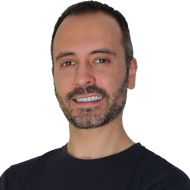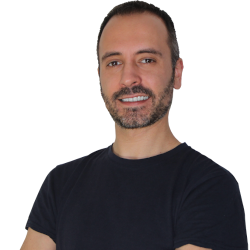On this page, I’ll compare two brokers: Tradeview and XM.
You’ll get a full comparison of all the main features, including what they have in common and the differences, to help you choose the best for you.
Here are all the details.
Broker General Details
Let’s look at the general details now. Here you’ll see where and when each broker was founded, the minimum required deposit, and the maximum leverage provided by Tradeview and XM.
| Broker Details | Tradeview | XM |
|---|---|---|
| Year Founded | 2004 | 2009 |
| Offices Location | Peru | Cyprus |
| Minimum Deposit | $100 | $5 |
| Maximum Leverage | 1:500 | 1:1000 |
Account Settings
These are the account settings for Tradeview and XM.
If your strategy sends you into big drawdowns frequently, the margin call and the margin stop out are important to check.
| Account Settings | Tradeview | XM |
|---|---|---|
| Margin Call | 110% | 100% |
| Margin Stop Out | 50% | 50% |
| Inactivity Fee | ||
| Minimum Lot Size | 0.01 | 0,01 |
| Maximum Lot Size | 100 | 100 |
| Minimum Spread (pips) | 0 | 0 |
| Allows Hedging | ||
| Allows Copy Trading | ||
| Allows Social Trading |
Account Types
When trading Forex, there are often several account types to choose from. You can start with a demo account, which most brokers offer, to learn before you know how to trade. After that, the choice is yours, from commission or no-commission accounts to Islamic or professional accounts.
Here are the account types that Tradeview and XM offer to you:
| Account Types | Tradeview | XM |
|---|---|---|
| Demo | ||
| Cent | ||
| No Commission | ||
| Commission | ||
| Islamic | ||
| Professional | ||
| Micro |
Bonus
Who doesn’t like a good bonus?
Some brokers offer a bonus when you deposit with them. Others can even offer you a bonus just for opening an account without depositing.
Here’s what kind of bonuses are offered by Tradeview and XM.
| Account Settings | Tradeview | XM |
|---|---|---|
| Deposit Bonus | ||
| No Deposit Bonus |
Instruments Available
Depending on the markets you prefer to trade, some brokers may or may not have the symbols you want to trade.
Here’s a list comparing all instruments supported by Tradeview and XM.
| Instruments CFDs | Tradeview | XM |
|---|---|---|
| Forex | ||
| Indices | ||
| Dax | ||
| Dow Jones | ||
| Nasdaq | ||
| S&P500 | ||
| AUS2000 | ||
| CAC40 | ||
| FTSE | ||
| HK50 | ||
| JPN225 | ||
| BRA50 | ||
| CH20 | ||
| CHN50 | ||
| DXY | ||
| IBEX | ||
| EUR50 | ||
| MIB40 | ||
| MEX | ||
| AEX25 | ||
| WIG20 | ||
| SG20 | ||
| SK200 | ||
| VIX | ||
| TSX60 | ||
| US2000 | ||
| OBX25 | ||
| JSE40 | ||
| OMX30 | ||
| GerTech30 | ||
| Commodities - Energies | ||
| Brent Oil | ||
| WTI Oil | ||
| Natural Gas | ||
| Heating Oil | ||
| Gasoline | ||
| Commodities - Metals | ||
| Gold | ||
| Silver | ||
| Platinum | ||
| Palladium | ||
| Copper | ||
| Aluminium | ||
| Nickel | ||
| Zinc | ||
| Commodities - Agricultural | ||
| Cocoa | ||
| Coffee | ||
| Corn | ||
| Cotton | ||
| Soybean | ||
| Sugar | ||
| Wheat | ||
| Orange Juice | ||
| Stocks | ||
| Crypto | ||
| BTC | ||
| ETH | ||
| XRP | ||
| BCH | ||
| LTC | ||
| LINK | ||
| DOT | ||
| DOGE | ||
| ADA | ||
| SOL | ||
| AAVE | ||
| UNI | ||
| BNB | ||
| Bonds |
Leverage
When it comes to leverage, it often changes depending on what symbol or category you trade. The biggest leverage is usually given to Forex and may be lower on other asset types.
Here’s the leverage comparison between the Tradeview and XM different trading categories:
| Leverage | Tradeview | XM |
|---|---|---|
| Maximum | 1:500 | 1:1000 |
| Forex | 1:500 | 1:1000 |
| Indices | 1:200 | 1:500 |
| Metals | 1:200 | 1:400 |
| Energies | 1:200 | 1:200 |
| Stocks | 1:6 | 1:5 |
| Crypto | 1:10 | 1:500 |
| Agricultural | 1:50 | |
| Bonds |
Payments
Depending on where you are in the world, some payment options may be better for you than others. Some may save you taxes, others may not even be available for you. Most brokers offer different payment methods to adapt better to each trader’s geography. Tradeview and XM are no exception.
Here’s a list comparing the payment options available to them:
| Payment Types | Tradeview | XM |
|---|---|---|
| Wire Transfer | ||
| Paypal | ||
| Neteller | ||
| Skrill | ||
| Crypto | ||
| Credit Card | ||
| Google Pay | ||
| Payoneer | ||
| Revolut | ||
| Wise | ||
| Deel Card | ||
| Nuvei | ||
| Checkout.com | ||
| Confirmo | ||
| Coinbase | ||
| Binance | ||
| Perfect Money | ||
| PayRetailers | ||
| Rapidpay | ||
| Klarna | ||
| Bpay | ||
| Thai Internet Banking | ||
| Vietnamese Internet Banking | ||
| UnionPay | ||
| POLI | ||
| Use Pay | ||
| PaymentAsia | ||
| HexoPay | ||
| Help2Pay | ||
| FXPay | ||
| China Union Pay | ||
| Boleto | ||
| Beeteller | ||
| AstroPay | ||
| Web Money | ||
| Sticpay | ||
| ADV Cash |
Platforms
While MetaTrader is the classic option for Forex brokers, available on the vast majority of them, there are frequently other trading platforms that you may prefer or may be better for your own trading style.
Here’s a list comparing the trading platforms available when you use Tradeview and XM.
| Supported Platforms | Tradeview | XM |
|---|---|---|
| MT4 | ||
| MT5 | ||
| cTrader | ||
| Proprietary | ||
| Web | ||
| Android | ||
| iOS | ||
| DupliTrade | ||
| ZuluTrade | ||
| Sterling | ||
| CQG |
Regulators
When you choose a broker it’s important that he’s regulated by an official entity. Although some regulators may be stricter than others, at least make sure that regulation exists with the broker you choose.
In this table, you can see the comparison between the Tradeview and XM regulators.
| Regulators | Tradeview | XM |
|---|---|---|
| ASIC - Australia | ||
| IIROC - Canada | ||
| SFC - Hong Kong | ||
| CBI - Ireland | ||
| FSA - Japan | ||
| MAS - Singapore | ||
| FINMA - Switzerland | ||
| FCA - UK | ||
| CTFC - USA | ||
| FMA - New Zealand | ||
| CBRC - China | ||
| CYSEC - Cyprus | ||
| SEBI - India | ||
| ISA - Israel | ||
| CBR - Russia | ||
| FSCA - South Africa | ||
| SEC - Thailand | ||
| DFSA - UAE | ||
| SCB - Bahamas | ||
| FSC - Belize | ||
| CIMA - Cayman Islands | ||
| BMA - Bermuda | ||
| FSC - British Virgin Islands | ||
| FSC - Mauritius | ||
| VFSC - Vanuatu | ||
| FSA - Seychelles | ||
| PFSA - Poland | ||
| FRSA - UAE | ||
| FSA - Labuan, Malaysia | ||
| MFSA - Malta |
Trustpilot
Although the Trustpilot reviews and scores may eventually be faked like everything over the internet, it’s still a good source to look for and get a feeling of what’s going on with any particular broker.
Here’s the Trustpilot data for Tradeview and XM.
| Trustpilot Stats | Tradeview | XM |
|---|---|---|
| Stars | ||
| Trustpilot Rating | 4.6/5.0 | 2.9/5.0 |
| Number of Reviews | 369 | 445 |
More Resources
Compare any broker with our broker comparison tool.